Lately, I’ve been blogging a lot about the business of interior design and entrepreneurship. In my recent blog posts, I covered the top 3 things you didn’t know about running an interior design business (including tips about having a business owner mindset, achieving work-life balance, avoiding burnout, and becoming a pro at managing distractions), managing the behind-the-scenes business operations, including how and when to outsource, and, most recently, my top 3 quick tips for getting out of overwhelm.
I’ve found that another major part of success when running your own business is having the right tools in place. This is about systems and processes, but it’s also about having the right software, tech and tools working for you. Having optimal tools set up can be a bit of work upfront, but will pay back in spades.
Here are some of my favourite software, tech and tools for entrepreneurs and interior design professionals:
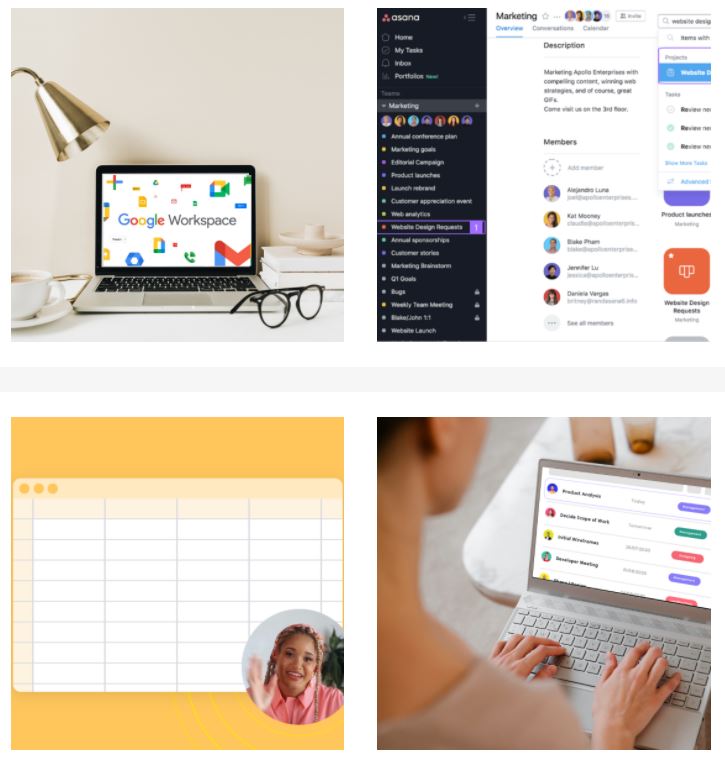
For communicating with freelancers: Voxer
My team and I love Voxer, the “Walkie Talkie Messenger.” This is great for communicating with remote teams. Voxer is a free app and it’s just so handy. Sometimes a voice memo is the fastest way to get a message across – forget the emails or the Slack messages, and just get right to the point. I love a phone call too, but the great thing about Voxer is that your team can check the message when it’s convenient for them, so you’re not interrupting anyone’s work flow.
For productivity and collaboration: Google Workspace
Most of my team works remotely, and one tool that helps us out on the daily is Google Workspace. Offering real-time collaboration, Google Workspace is a collection of cloud computing, productivity and collaboration tools, software and products. Google Workspace consists of Gmail, Contacts, Calendar, Meet and Chat for communication, Currents for employee engagement, Drive for storage, and the Google Docs suite for content creation. An Admin Panel is provided for managing users and services. It all comes together smoothly and efficiently – it’s the best! Google Workspace just makes life easier and keeps all my team’s work in one easy-to-find place.
For managing your team’s progress: SmartTask
SmartTask is a simple and powerful project management tool. It’s a great way to collaborate and to see who’s doing what by when. With SmartTask, you can track project milestones and projects with ease, auto-schedule tasks (so dependent tasks are automatically rescheduled when there’s a delay), keep track of project portfolios and so much more. It’s so helpful, and I highly recommend it.
For flawless project management: Asana
I also love Asana, which is another amazing way to manage team projects and tasks. Asana helps me coordinate flawlessly with my team and freelancers so that we stay in sync, hit deadlines and reach all of our goals. I love how visual and intuitive it is – you can visualize your work, see how everything fits together and move work through multiple stages quickly, easily and beautifully.
For effortless collaboration and communication: Loom
Loom is a video recording and messaging software that my team and I love. With Loom you can record and share video messages of your screen, cam or both. It’s faster than typing an email and especially useful when we’re all working from home rather than meeting live. This really helps with collaboration, especially when your team is remote or distributed.
What are your favourite tools of the trade? Connect with me on Instagram or Facebook, and let me know!





